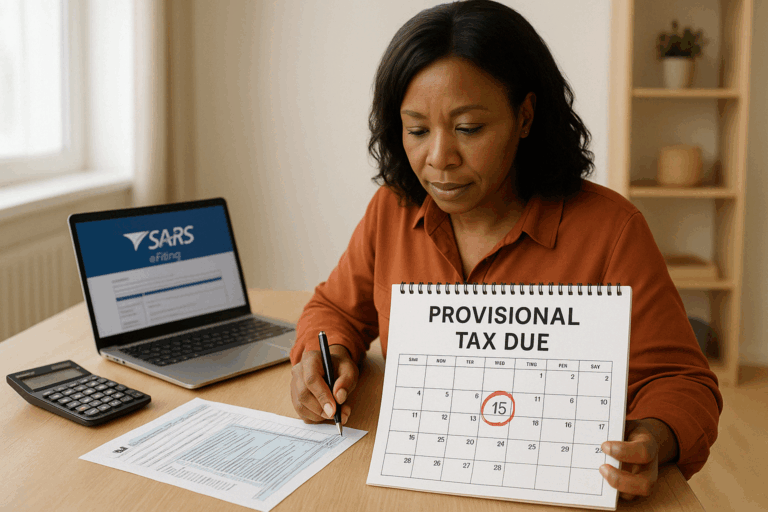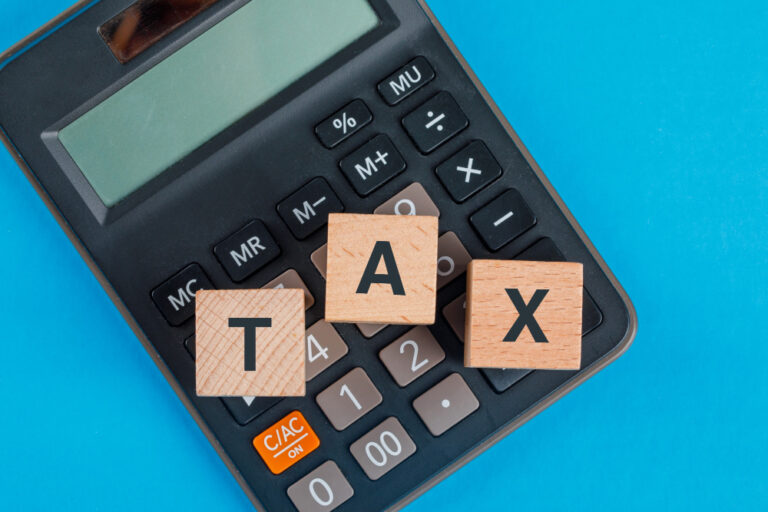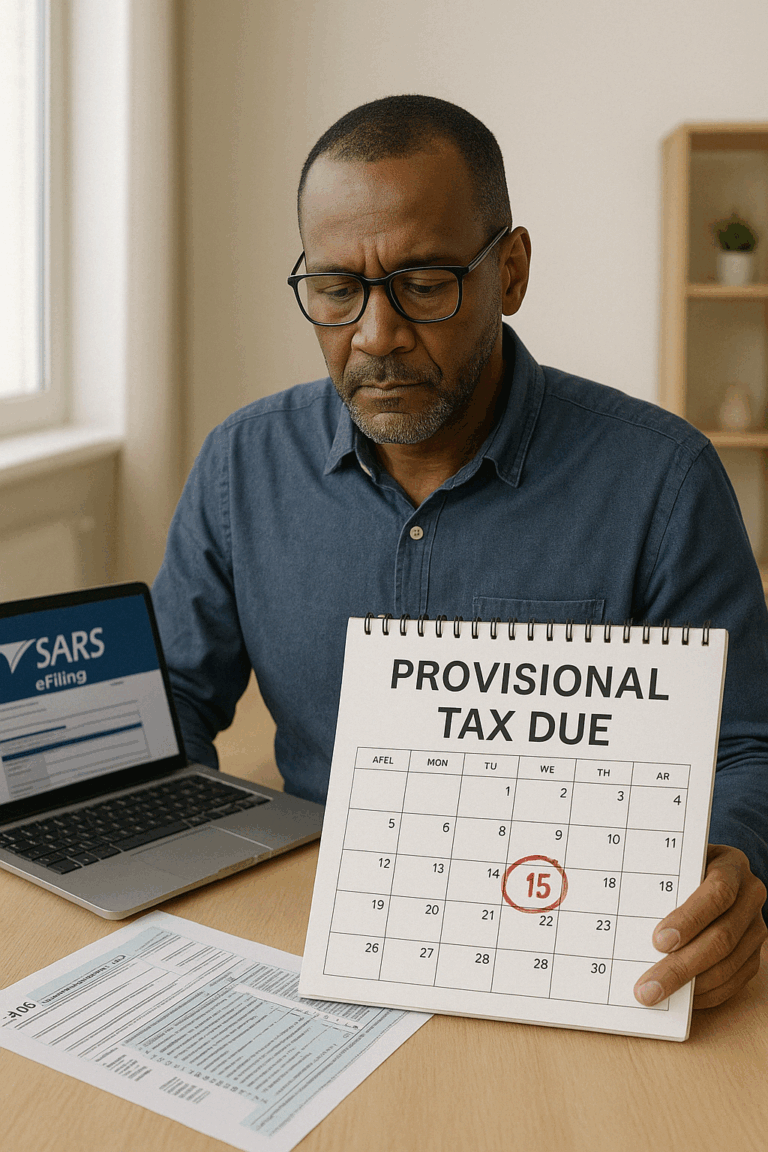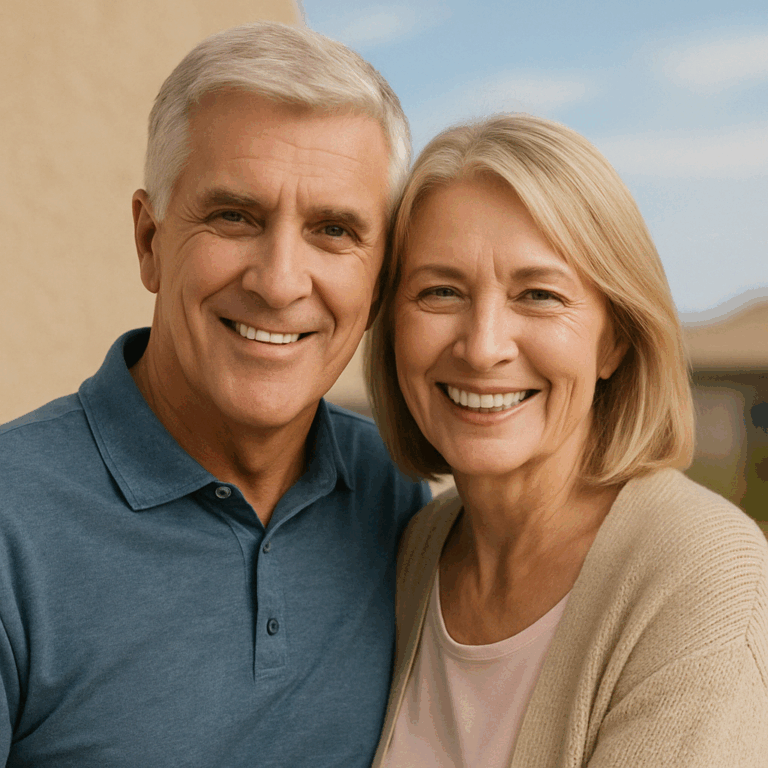How to Authorise a Tax Type Transfer for Your Tax Practitioner on SARS eFiling
If you’ve recently hired a tax practitioner to manage your SARS obligations — whether it’s personal income tax, VAT, or PAYE — one of the first steps is to give them access to your SARS eFiling profile. But how exactly does that work?
In this guide, we’ll walk you through how to authorise a tax type transfer to a tax practitioner so they can link your profile to theirs. This is essential for a registered practitioner to act on your behalf for any tax submissions, verifications, disputes, or compliance monitoring.
🔄 What Is a Tax Type Transfer?
A tax type transfer allows you (the taxpayer) to grant a tax practitioner or representative access to specific tax types on your eFiling profile — such as:
- Income Tax (ITR12)
- Provisional Tax (IRP6)
- VAT (VAT201)
- PAYE / EMP201
- Customs or other taxes
It’s like giving them official permission to handle your tax matters with SARS.

✅ When Is This Necessary?
This is required when:
- You have registered for a tax type directly on your own SARS profile
- A previous tax practitioner handled your profile, and you’re switching
- SARS flags that your practitioner doesn’t have full access to a tax type
- You’re migrating from a manual or outdated system to eFiling
💡 Note: Without the transfer approval, your new tax practitioner can’t submit returns, file objections, or manage your profile — even if they’re registered and acting on your behalf.
📋 What You’ll Need Before You Start
Before initiating a tax type transfer, ensure the following:
- You are registered for eFiling
- Your SARS profile is active and accurate
- You have your practitioner’s organisation name or practice number
- You know which tax types need to be transferred
🧾 Step-by-Step Guide to Approving a Tax Type Transfer
Follow these steps to authorise the transfer via eFiling:
Step 1: Go to www.sars.gov.za
On the home screen look for the login details on the right hand side of the page and click on the Manage Access Requests
Step 2: Complete the information requested
- Click on “Yes” when requested if you are a South African Citizen
- Then submit your ID nr and Tax reference nr
Step 3: Select either your email or cellphone nr to receive the OTP
Click on the communication method most suitable for you
Step 4: Enter the OTP
SARS will send you a one time pin which you should enter. After submission you will be requested to authorise the transfer.
They’ll receive a notification, and once accepted on their side, they’ll have full access.
🧑💼 What If You’re a Business Owner?
For businesses:
- You’ll need the correct user rights (usually the company representative or public officer)
- You may need to confirm company registration details and tax reference numbers
- You can also assign additional users within your organisation to manage tax types
⚠️ Common Issues and How to Fix Them
🚫 “Tax Type Already Linked to Another Profile”
This happens if a previous accountant still has control. You can:
- Log into the old profile and manually release it, or
- Contact SARS to de-link it
🚫 “No Access to Requested Tax Type”
Double-check that:
- You are registered for that tax type
- It appears under your profile on eFiling
- The correct tax number is used
📌 Tip:
Always ensure your contact details are up to date so you receive notifications from SARS when a practitioner initiates a request.
🧩 Why Authorising Proper Access Matters
Without correct access:
- Your practitioner can’t file returns or objections
- SARS might reject submissions made under the wrong profile
- Refunds and compliance checks may be delayed
At Sparrows Chartered Accountants, we always guide new clients through this process step-by-step to avoid bottlenecks during tax season.
Need help transferring your tax types to your accountant?
Contact us today and we’ll walk you through the process or do it for you — no paperwork headaches, just smooth compliance.
Disclaimer: This article is intended for general informational purposes only and reflects the legislation and SARS practices in effect at the time of publishing. Tax laws are subject to change, and individual circumstances vary. Always consult a registered tax practitioner or financial advisor for advice tailored to your situation.